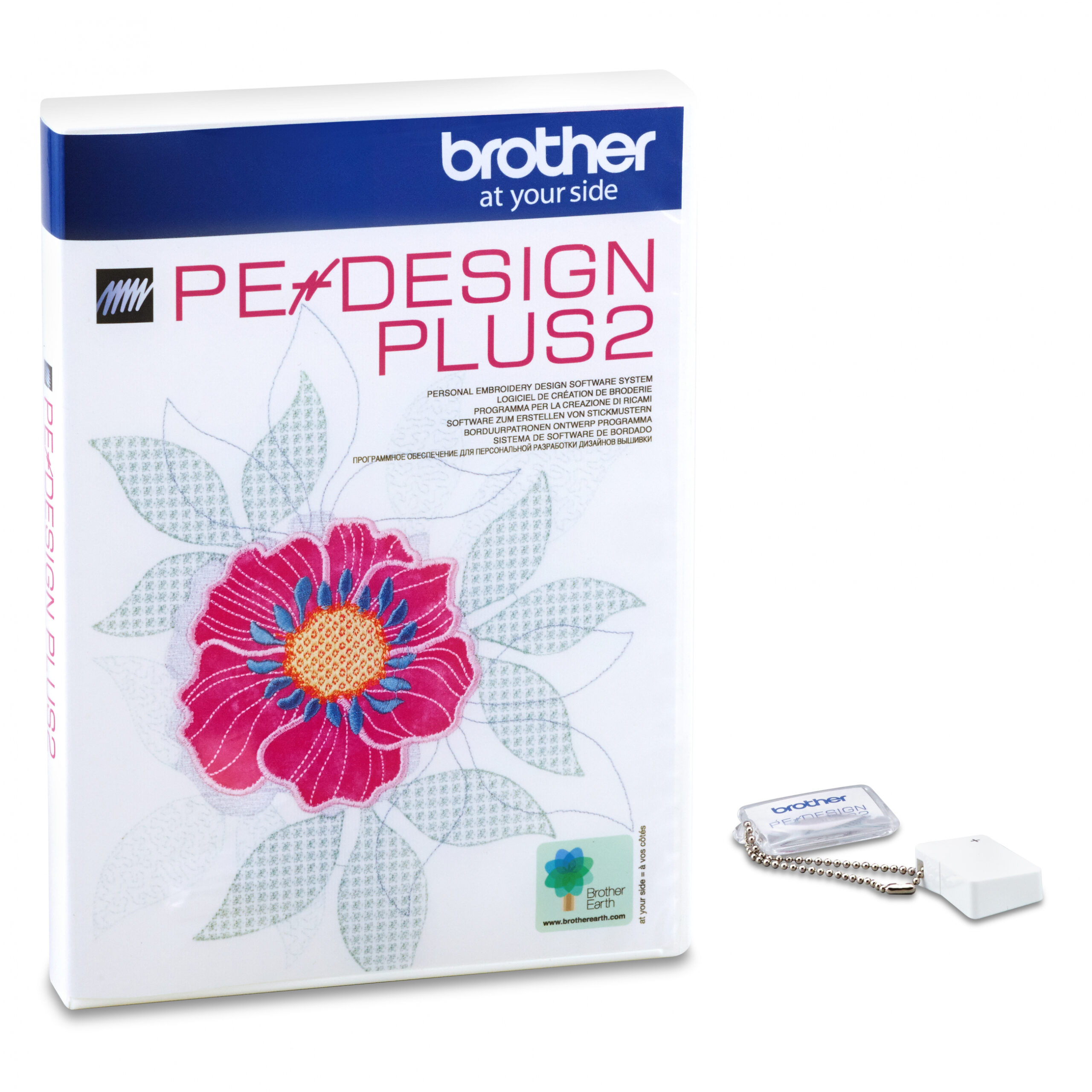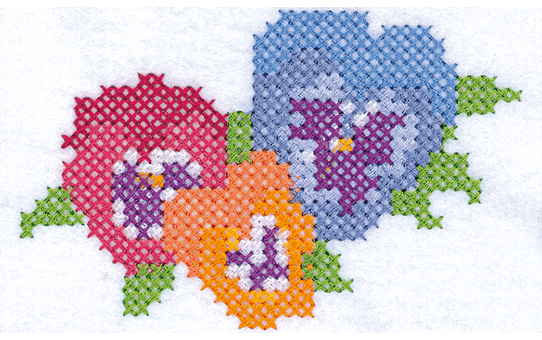Description
With powerful features and an easy-to-use, intuitive user interface, PE-Design Plus 2 is a great software package expertly designed for embroiderers everywhere.
PE-Design Plus 2 gives you the power to digitise and transform your photos into embroidered works of art.
Create PES files, as well as a host of other file types, to make embroidering intricate patterns effortless. Plus, you can now export FCM cut files to precision-cut your appliqués with a ScanNCut home and hobby cutting machine.
PE-Design Plus 2 makes it easy to change the size of your embroidery designs without changing the stitch density. The Appliqué Wizard also makes it simple to turn any embroidery design into an appliqué. And with its intuitive user interface, it provides hassle-free access to its array of features.
Features
- Image-to-stitch Photo Stitch function – turn your favourite photo or illustration files into embroidery designs
- Rotate and resize your design
- Editable hoop size – set hoop size in 1 mm increments
- 287 built-in embroidery designs and 35 fonts
- Resize without changing stitch density
- Applique features – compatible with ScanNCut
- Multiple formats available for import and export (.pes, .dst, .hus, .exp, .pcs, .vip, .sew, .jef, .csd, .xxx and .shv).
Hardware Requirements
Before installing the software on your computer, make sure that the computer meets the following requirements.
- Computer: IBM PC or compatible computer
- Operation System: Windows®XP/Windows Vista®/Windows®7 (32 or 64 bit)
- Processor: 1GHz or higher
- Memory: 512MB (1GB or more is recommended)
- Hard disk free space: 200MB
- Monitor: XGA (1024×768), 16bit colour or higher
- Port: 1 available USB
Specification Details
- Design Software
- Beginner, Intermediate
- Advanced User Interface
- 11 Build-In Threaded Brand
- fcm (ScanNCut file) Export
- Hoop Size – Up to 240 x 360
- Install Program – In PE Design Software Key
- Multi-Position Hoops
- Security Device – PE Design Software Key
- Stitch Stimulation
- Heart, Star, etc – Prepared as Design Library
- Line/Curve/Freehand – Line, Curve Only
- Rectangle, Circle
- Applique Wizard
- Convert Text to Outline
- Keep Density of Stitch Patterns
- Mirror Copy
- Offset Line
- Point Editing
- Remove Overlapping, Merge, Hole Sewing Setting
- Scale, Rotate, Flip
- 35 Build-In Fonts
- 5 Small Font
- Text Transform – 5 Types Only
- Auto Punch
- Cross Stitch
- Image Color Tune
- Mask Select
- Photo Stitch1 (Complex Type)
- Photo Stitch2 (Simple Type)
- Vector Image Conversion
- Line Sew Type 3 – Running, Zigzag, Motif
- Region Sew Type 5 – Satin, Fill, Programmable fill, Motif, Stippling